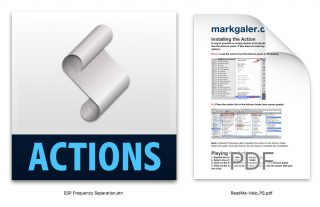The action set for creating vignettes allows the user to choose from different ‘strength’ settings and can be applied to single or multi-layered files. The actions can be applied with just a single click of the mouse to vertical or horizontal images and to low or high-resolution images with great effect. The darkening process is protective of highlight contrast at the edges so that highlights appear to be darkened naturally rather than just painted gray.
The action records a snapshot in the History panel as the first step, and this allows the user to ‘undo’ the action with a single click if required.
Download the Action HERE
 If you find the Action helpful please consider making a donation to support the web hosting costs and creation of new content. Click on this link http://paypal.me/alphacreativeskills
If you find the Action helpful please consider making a donation to support the web hosting costs and creation of new content. Click on this link http://paypal.me/alphacreativeskills
Related products
post-production
A set of Lightroom Export Presets that enable you to export images at appropriate sizes for Social Media Platforms such as Facebook, Twitter and Instagram.
E-Books
This eBook offers you learning supporting and contains links to over 54 tutorial movies to help you master the craft of taking creative and technically excellent photographs.
post-production
Add creative lens flare to your images in a controlled way using Photoshop and this action and image resource.
Photoshop Actions
This action set includes multiple actions for emulating old film and darkroom processing effects.
E-Books
This eBook offers you learning supporting and contains links to 42 video tutorials that will help you master the craft of taking creative and technically excellent photographs.
Photoshop Actions
This action creates a HDR or Tonal Mapping treatment.
post-production
This Action splits a layer into high and low frequency layers. You then need to edit the high and low frequency layers manually to complete the process
Photoshop Actions
The Maximum Performance Pack includes Action and Presets
Everything you need to know in order to create dynamic timelapse movies
post-production
Lightroom Develop Presets – The Dirty Dozen (grading presets)
Lightroom Presets are 'One-Click Wonders' and these presets are designed to create dramatic transformations.
Develop
This tutorial demonstrates how to edit an image for a dramatic final effect using all of the major tools available in the Develop module.