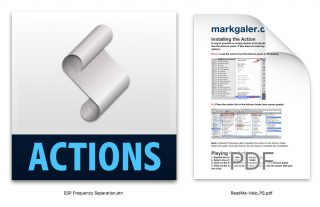If you value any of these products please consider making a small donation that will help towards the web hosting fees and production of new learning resources.
Photoshop Actions
Get ‘down and dirty’ and experience life on the edge. Use this resource pack to create a whole range of grunge edges and toy camera effects.
Photoshop Actions
Add creative lens flare to your images in a controlled way using Photoshop and this action and image resource.
Photoshop Actions
Tired of pin-sharp, noise-free images from your 24 Megapixel Pro ILC, try this grunge effect to give your images the toy camera aesthetic – think WEIRD – think GRUNGE!
Photoshop Actions
This Action splits a layer into high and low frequency layers. You then need to edit the high and low frequency layers manually to complete the process
Photoshop Actions
This action set (containing two variations) provides the user with a quick and easy solution for applying a high impact High-Key effect to your images.
Photoshop Actions
This action creates a triple-vision effect and works well when you apply it to urban structures and geometric designs.
Photoshop Actions
A Photoshop tutorial that produces color grading and toning effects.
Photoshop Actions
This one-click action renders surfaces smooth while retaining fine detail.
Photoshop Actions
The Tilt Shift effect is a popular technique that originated from the use of ‘Tilt Shift’ lenses and creates an interesting ‘toy-town’ look.
Photoshop Actions
This action set includes multiple actions for emulating old film and darkroom processing effects.
Photoshop Actions
The action set for creating vignettes allows the user to choose from different 'strength' settings.