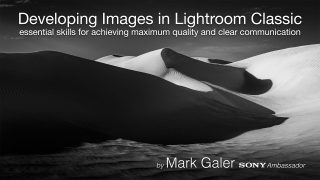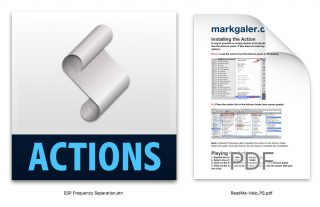Format: HD Movie Duration: 23 Minutes Software: Adobe Lightroom Skill Level: Beginner
This Adobe Lightroom image-editing workflow walks you step-by-step through the stages of optimising an image from start to finish. Although created for newcomers to Lightroom’s Develop module, Intermediate users will undoubtedly pick up a few tips that will fill a whole or two in a users working knowledge about post-production image editing.
The original image was captured by Mark Galer in Monument Valley (Utah/Arizona border in the USA)
The Raw image can be downloaded from here: Flag.dng
Note > Please do not share this image.
 Help Me Create Additional Learning Resources:
Help Me Create Additional Learning Resources:
If you find the tutorial helpful please consider making a donation to support the web hosting costs and creation of new content. Go the Donations page https://www.markgaler.com/product/donations or click on this link http://paypal.me/alphacreativeskills
Related products
This 55-page illustrated eBook shows you how to organise and manage your photos using Lightroom Classic.
Movie Tutorials
A 42-minute movie tutorial to get you up and running in Adobe Photoshop.
Lightroom Presets
26 of my favourite Develop presets to fast-track image editing workflows in the Develop module of Lightroom.
Visit the Alpha Creative Skills YouTube Channel to access useful tips and techniques about using your Sony Alpha camera. Be sure to Subscribe so that you are notified when new movies become available.
This 250-page eBook is a post processing masterclass that looks at the powerful tools we can use to develop our images.
post-production
A set of Lightroom Export Presets that enable you to export images at appropriate sizes for Social Media Platforms such as Facebook, Twitter and Instagram.
These objective edits include setting a custom white balance (if one has not already been set in camera), setting the whites and blacks, applying the lens profile and setting our preferred sharpening settings.
post-production
This Action splits a layer into high and low frequency layers. You then need to edit the high and low frequency layers manually to complete the process
This Tutorial uses an Auto Tone adjustment, Auto Upright, a 16:9 crop, some added Presence and a Graduated filter before creating a Develop Snapshot.
This movie tutorial is aimed at still photographers who own DSLR or Mirrorless cameras and would like to increase their skills in capturing high quality movie clips.
Develop: Editing Images with Extreme Contrast
post-production
This action creates a triple-vision effect and works well when you apply it to urban structures and geometric designs.