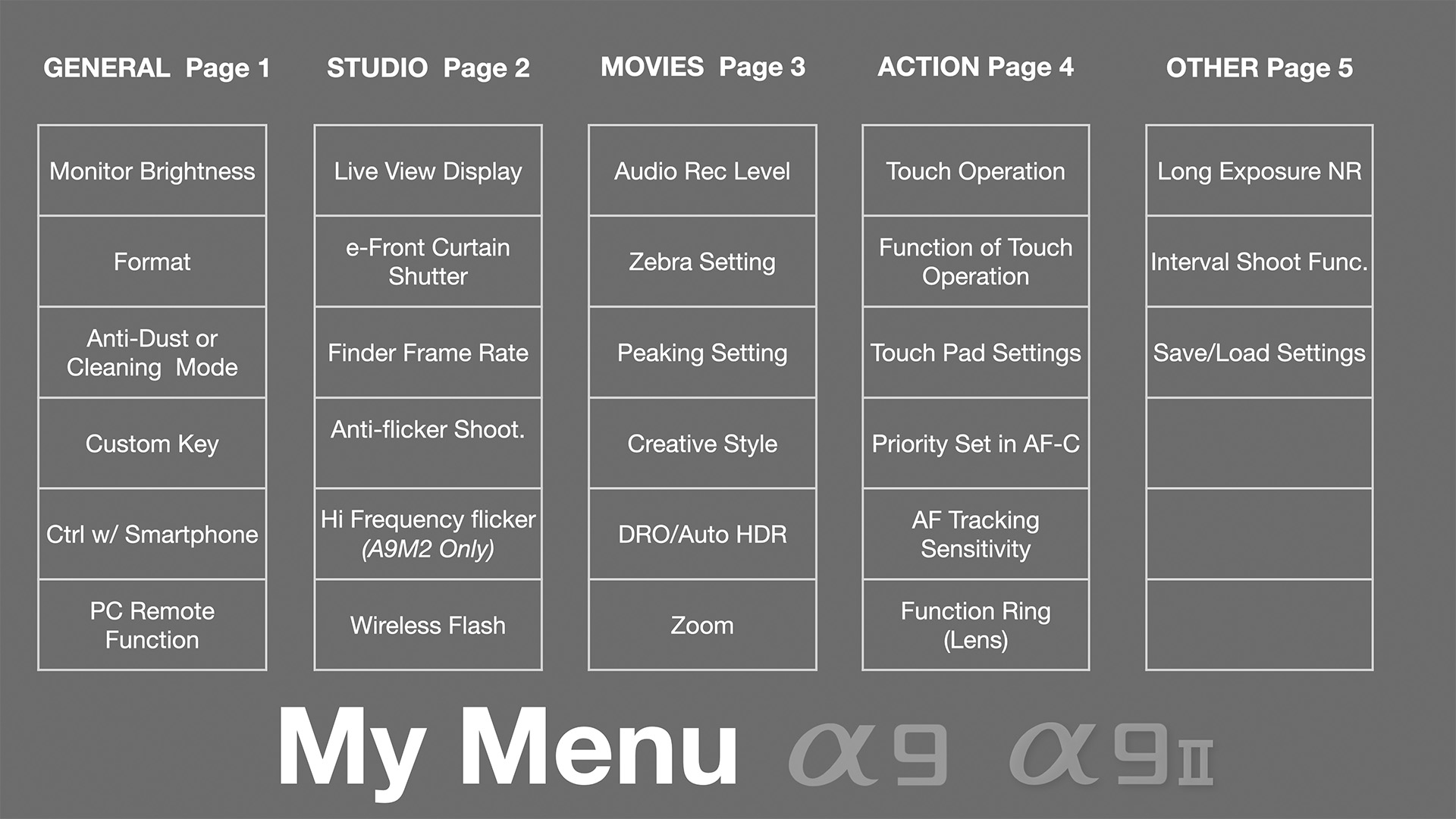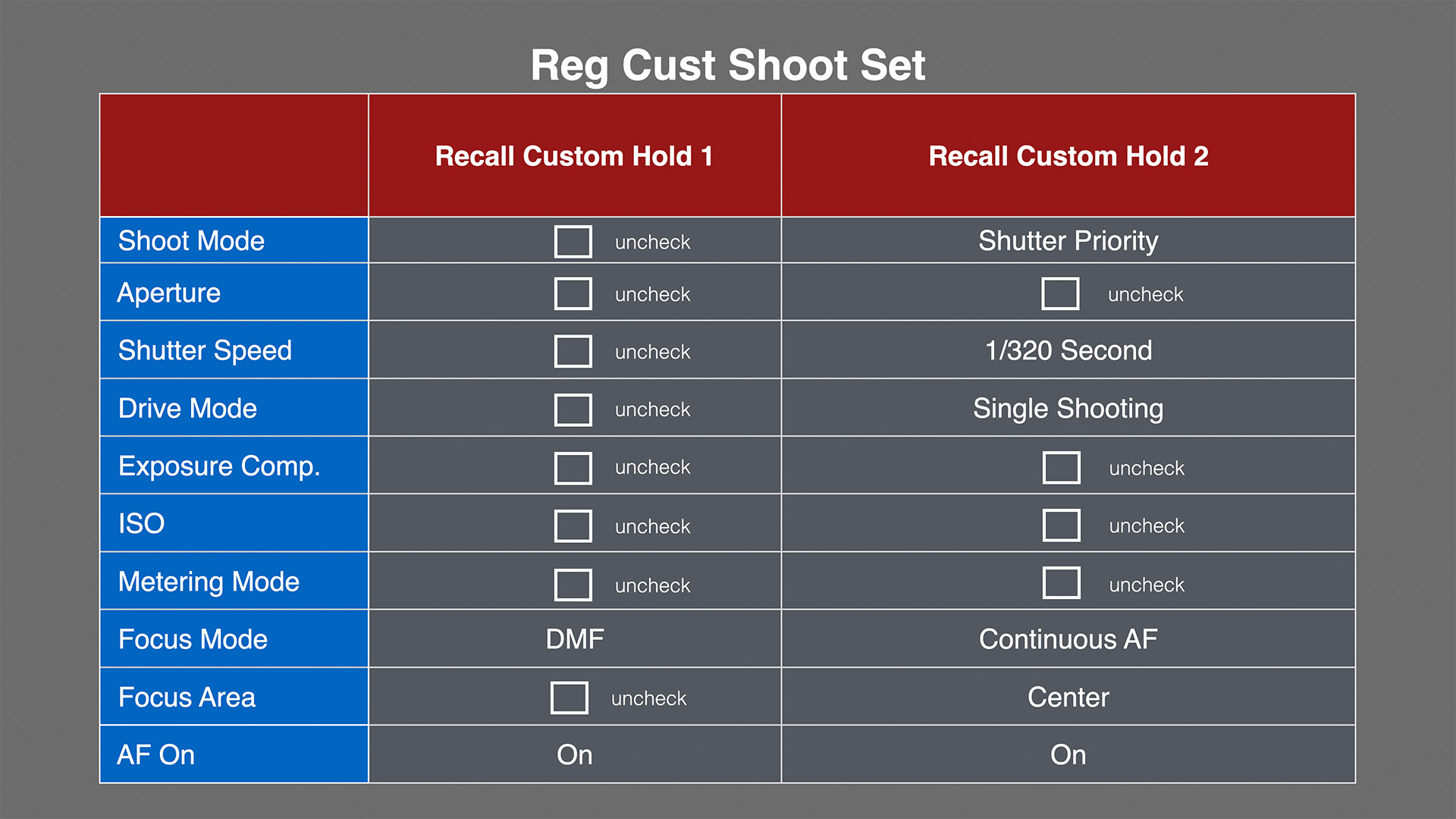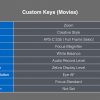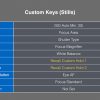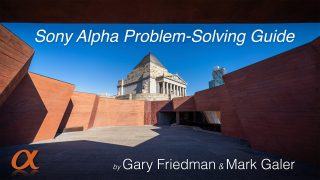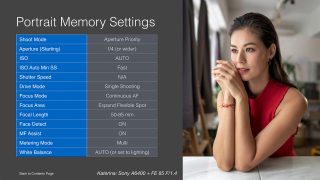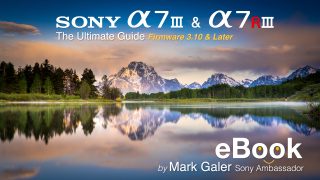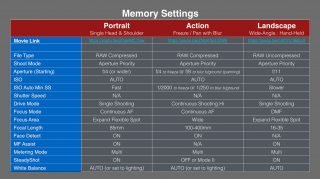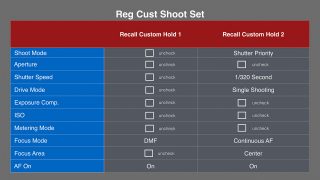It is possible to set up your Sony Alpha 9ll from my Camera Settings file copied to your memory card. Set up your Sony Alpha 9ll from this free Camera Settings file. Just copy my settings to your memory card and Load onto your camera.
The file is available from my Patreon support channel:
Patreon.com/markgaler
There are two choices of camera settings available:
- My A9M2-PAL-CAMSET will enable you to set up your camera with my PAL Memory settings (Portrait, Action and Landscape) to ensure you rarely miss a shot.
- The A9M2-ACTION-CAMSET includes three action/sports shoot mode Memory settings that allow you to choose to freeze the action, create motion blur while panning with your subject or shoot action in Manual exposure mode for times where the background brightness is changing frequently.
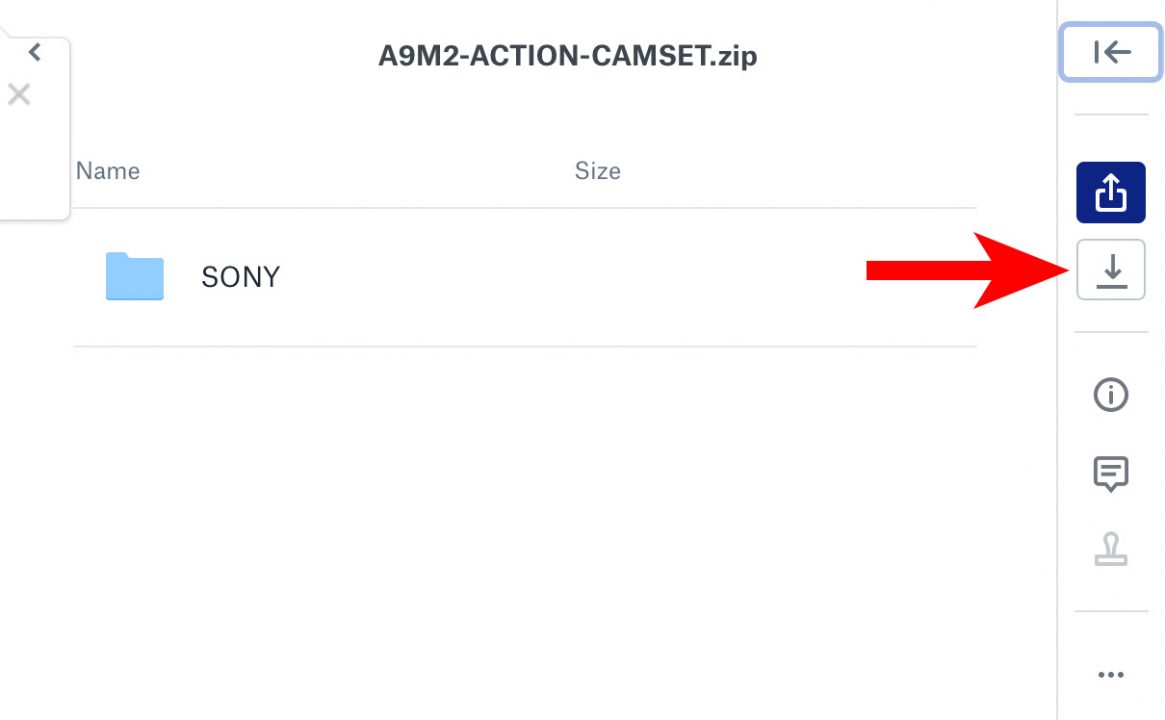
- Unzip the file and then replace the SONY folder in the ‘private‘ folder/directory of a Memory Card that has been formatted in the camera.
- Insert the Memory Card in Slot 1
- Set the camera to P, A, S or M on the Shoot Mode Dial on the top of the camera
- Press the Menu button on the camera and go to Setup7 (page 7 of the Toolbox icon).
- Go to Save/Load Settings and then choose Load
- Select A9M2MG01 or A9M2MG02 and select OK
- The Registered memories on the Shoot Mode dial have to be added separately.
- To add the Registered Shoot Mode Settings move the Shoot Mode dial to 1, 2, or 3
- Go to the Shoot Mode / Drive 1 menu (page 3 of the first menu tab) and select Recall
- Load M1 from the memory card and save to 1 on the camera, Load M2 from the memory card and save to 2 on the camera and finally Load M3 from the memory card and save to 3 on the camera. If you run into difficulties for this final step you may like to watch THIS MOVIE about how to transfer memories from a card to the camera.
- After Loading all of the settings I recommend that you reformat your memory card before capturing images to this card.
NOTE > If you are a back button AF photographer you will need to re-assign AF-ON to the AF-On Custom Key and Switch AF w/ shutter to Off
The Custom keys for stills are set up as follows:
- C1: ISO Auto Min SS – watch my ISO Auto Min SS movie to see why I find this a valuable Custom Key setting when shooting action in Aperture Priority <https://youtu.be/gqqmqKFzHRg>
- C2: Focus Area – the Default
- C3 Shutter Type
- C4: Focus Magnifier
- AEL: Recall Custom Hold 1 – a DMF override with Focus Assist – for the rare occasion when Eye AF doesn’t kick in <https://youtu.be/Suc21klIPTM>
- AF-On: Recall Custom Hold 2 – An override for my Sports/ Action settings for times when 20 fps and 1/2000 second is inappropriate for a subject that is no longer moving quickly <https://youtu.be/KrwoVApjBfs>
- Focus Hold: Eye-AF – I outline why Eye AF is still important to have assigned to a custom key in my Face Eye Priority in AF video <https://youtu.be/XHRg2GYzTQI>
- Down Button: White Balance
I strongly recommend watching my Memory Mastermind movie that outlines how I can use my PAL settings (1,2 & 3) for 95% or my still image capture to ensure I never miss a shot.
Related products
Camera Settings
This Guide has been designed to help you resolve the most commonly encountered problems when using the Sony Alpha menus.
Learn
This eBook offers you learning support to help you master the craft of taking creative and technically excellent photographs. The eBook includes links to 50 video tutorials.
E-Books
This eBook will help you get up to speed as quickly as possible. It will guide you on how to create a custom camera setup optimised for your creative workflows.
A7III-A7RIII Custom-Settings and Support eBook: Version 3.10 Firmware
E-Books
This eBook offers you learning supporting and contains links to 42 video tutorials that will help you master the craft of taking creative and technically excellent photographs.
This is a 500-page eBook in PDF format for the A9 and A9II cameras. It provides you with learning support to help you create custom camera setups.
Camera Settings
Set up your Sony Alpha 7R IV from this free Camera Settings file copied to your memory card.
E-Books
This eBook offers you learning supporting and contains links to more than 36 video tutorial to help you master the craft of taking creative photographs.