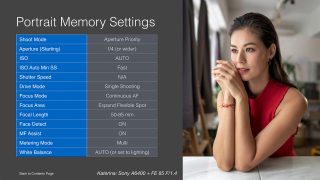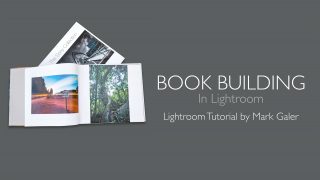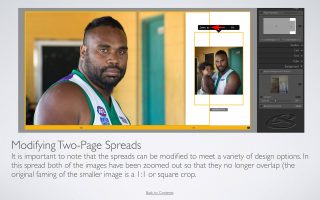Develop
This tutorial demonstrates how to edit an image for a dramatic final effect using all of the major tools available in the Develop module.
Use the combined power of Lightroom and Photoshop CC to craft this grunge effect
These objective edits include setting a custom white balance (if one has not already been set in camera), setting the whites and blacks, applying the lens profile and setting our preferred sharpening settings.
A 42-minute movie tutorial to get you up and running in Adobe Photoshop.
50-page eBook that provides a 'step-by-step' workflow of how to make a book using Lightroom's Book Module
Everything you need to know in order to create dynamic timelapse movies
File Format: 4 x HD Movies Duration: 12 Minutes Skill Level: Beginner
This movie tutorial is aimed at still photographers who own DSLR or Mirrorless cameras and would like to increase their skills in capturing high quality movie clips.
Photoshop Elements
Tutorial for Photoshop Elements Users: Editing in 16 Bits (Learning Package)
This tutorial pack includes a 20 minute HD movie tutorial, step-by-step PDF and the camera Raw file used in the tutorial
Visit the Alpha Creative Skills YouTube Channel to access useful tips and techniques about using your Sony Alpha camera. Be sure to Subscribe so that you are notified when new movies become available.