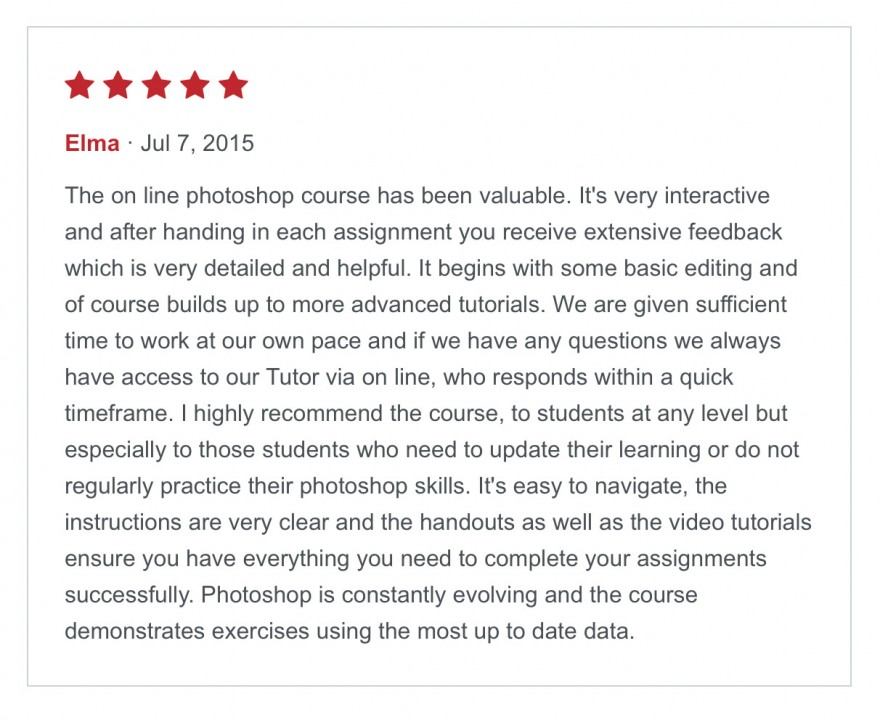What is the best way to take your photography skills to the next level?
What is the best way to take your photography skills to the next level? Some will turn to books or movies on YouTube. Although this may work for some people, many will greatly benefit from a guide, mentor or teacher to help them navigate their learning journey. Just as most parents wouldn’t send their children to a school that had a library but no teachers, most individuals wanting to advance their photography skills will benefit from a structured course that has a teacher that will answer their questions, set them weekly goals and provide constructive feedback in response to their creative endeavours. If you find an online course is being offered for free, or very low cost, you can be assured that you are being offered access to information only. Just remember the old saying ‘There is no such thing as a free lunch’. A structured course run by a reputable college will provide the reassurance that your time is well spent pursuing goals that are attainable. It also helps when the supporting learning information is vetted for accuracy by experienced professional photographers and educators (unfortunately there is as much misinformation on YouTube as there is helpful information).




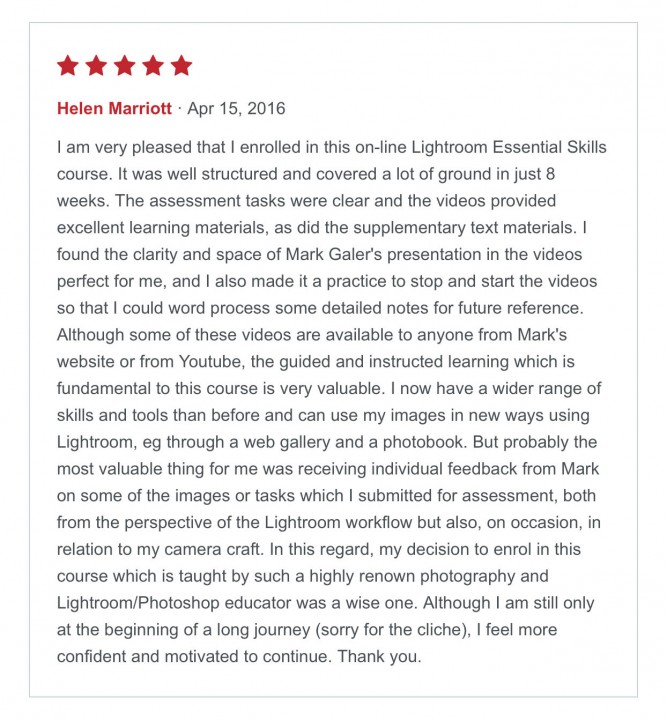
 Before
Before
 Before Colour Grading
Before Colour Grading After Colour Grading in Photoshop CC
After Colour Grading in Photoshop CC