Blog, Camera Settings, E-Mount Cameras, Tips and Techniques
Sony A9 Custom Settings
The following two movies show how I set up my personal A9 camera for shooting Action, Wildlife and Sports
The first movie covers the basic settings that need to be set when the camera is ‘straight out of the box’. If you are familiar with Sony Alpha E-Mount Cameras then you may want to skip to the second movie.
The second movie (below) sets out to dive a little deeper than the first ‘Straight out of the Box’ setup movie. In this movie I set the camera up for Action / Sports / Wildlife.
This movie doesn’t cover Back-Button AF (as I don’t use it), but with the A9 it is a simple matter of going to the AF2 tab in the Camera Settings and turning the AF w/ shutter to ‘Off’. This is a single setting because the A9 has a dedicated ‘AF-On’ button.
Saving Custom Settings
The following movie shows had to save these settings to the internal memory of the camera so that they can be recalled by dialing in 1, 2 or 3 on the Shooting Mode dial on the top of the camera.
Did you know you can save your favourite Alpha settings to the SD Card as well as the Camera?
The M1-M4 memory recall feature on my A9 saves 72 menu options to the SD card + Quality Setting, Shooting Mode, Metering Mode, Minimum Shutter Speed, ISO, Aperture, Shutter (Auto, Electronic or Mechanical). Drive Mode and Focus Mode are not saved on the A9 as they are now assigned to a hard dial.
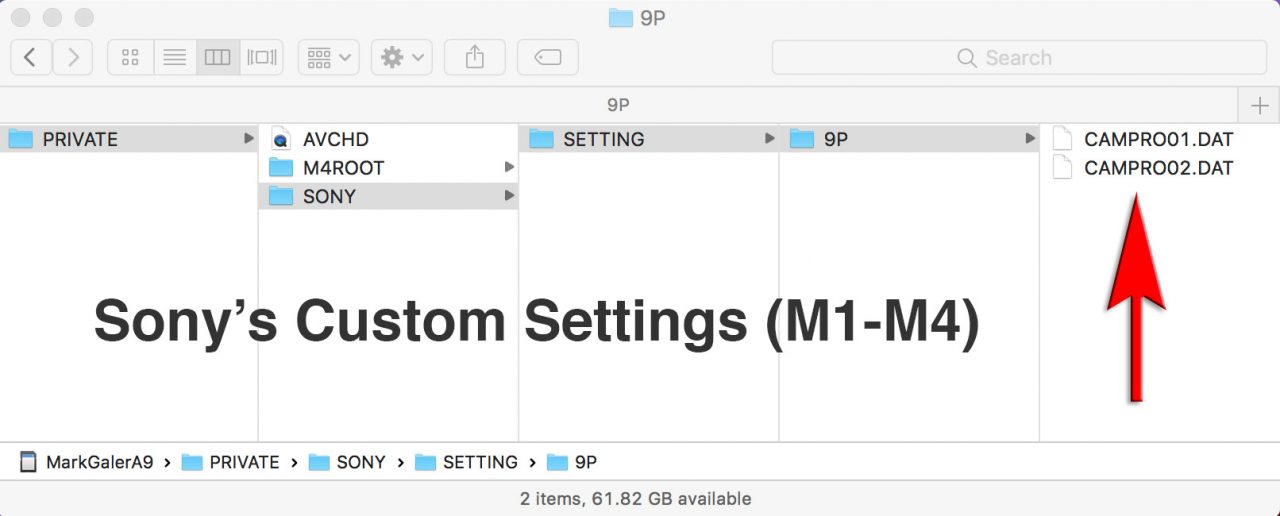
Warning: These settings are deleted when you format the card so you need to keep them saved to your computer so you can transfer them back to the card after formatting.
What would you want to do this? If you borrow or hire a camera you can be up and running in seconds. If you have to ‘Reset’ your camera because of a firmware error you can quickly recover your favourite settings.
Advanced Settings
I have created a blog post that deal with some of the more obscure features/settings that have appeared with the A9 camera.
Got to: https://www.markgaler.com/advanced-camera-settings-a9-a7riii-cameras
Mark is a Global Imaging Ambassador for Sony, an experienced educator and an Imaging Ambassador for Adobe. As well as public speaking he offers training in the form of creative workshops and one-on-one training.
