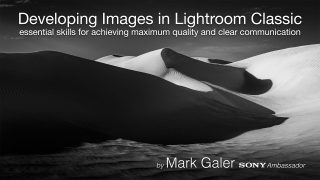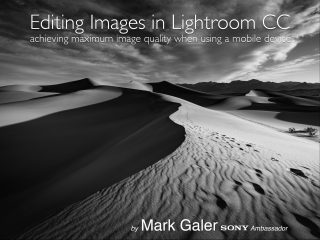Develop
This tutorial demonstrates how to edit an image for a dramatic final effect using all of the major tools available in the Develop module.
This extended tutorial takes you through the entire editing workflow in Lightroom's Develop module
This Tutorial uses an Auto Tone adjustment, Auto Upright, a 16:9 crop, some added Presence and a Graduated filter before creating a Develop Snapshot.
These objective edits include setting a custom white balance (if one has not already been set in camera), setting the whites and blacks, applying the lens profile and setting our preferred sharpening settings.
This 250-page eBook is a post processing masterclass that looks at the powerful tools we can use to develop our images.
Lightroom CC (mobile) Editing Guide - Free Download - 277 Pages
Lightroom Presets
Four Print Templates (A4 and US Letter) for Adobe Lightroom.
Lightroom Presets
My Lightroom 'Prime' Presets are used in my 'General' workflows to fast-track my imaged editing.
Lightroom Presets
A set of Lightroom Export Presets that enable you to export images at appropriate sizes for Social Media Platforms such as Facebook, Twitter and Instagram.
This 55-page illustrated eBook shows you how to organise and manage your photos using Lightroom Classic.
Lightroom Presets
Lightroom Develop Presets – The Dirty Dozen (grading presets)
Lightroom Presets are 'One-Click Wonders' and these presets are designed to create dramatic transformations.