Blog
Is Apple Photos driving you nuts
You can prevent Apple Photos from Opening when you connect a memory card to your computer using the following tips and techniques
- Uncheck the option to ‘Open Photos for this device’ in the top left hand corner of the Photos window and then quit the App.
- In the Image Capture application select No Application from the options accessed by clicking on the small triangle in the bottom left-hand corner.
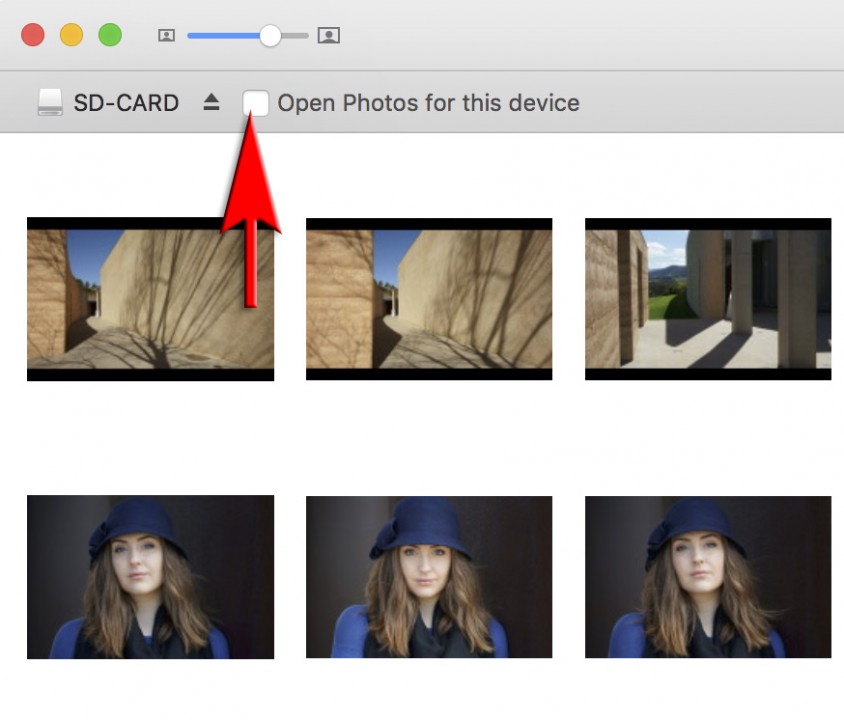
- Go to Applications > Utility > Terminal or type Terminal in Spotlight
Enter (cut and paste) the following text into the Terminal Field:
defaults -currentHost write com.apple.ImageCapture disableHotPlug -bool true
Press the ‘Enter’ key
